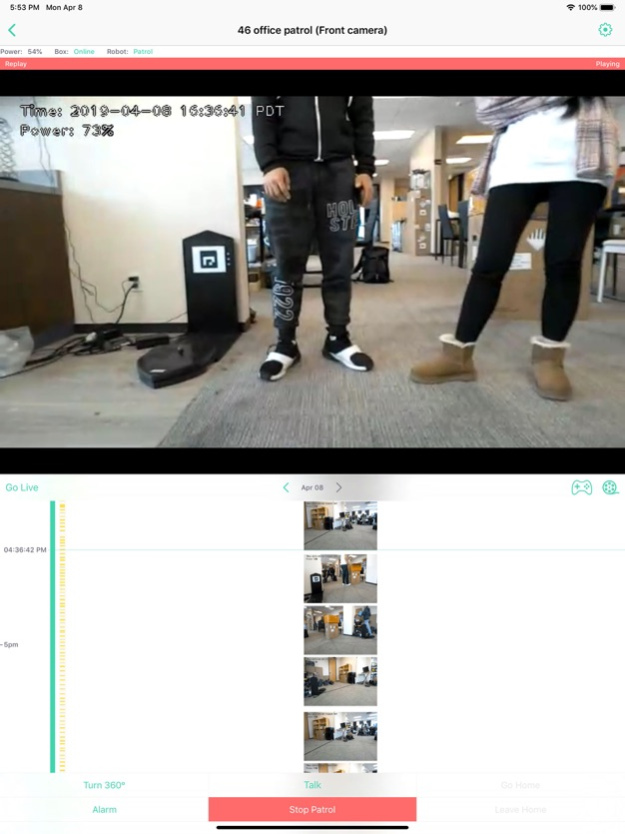Turing Video 1.27
Continue to app
Free Version
Publisher Description
We are pioneering the concept of remote guarding. On-site guards can’t be everywhere at once and are often unengaged and difficult to manage. With remote guarding, your business is monitored by our intelligent video analytics software, patrolling security robots, and security operations center.
- What you can do with our app:
- Manage video footage from your entire property
- Filter video footage
- Export and share video footage
- Receive live alerts of detected anomalies
- Create custom rules for our video analytics
- Control our autonomously-patrolling security robot
Our security robots and video analytics software work seamlessly with your existing camera system and our 24/7 response team. The robots patrol autonomously using our video analytics software in real-time. If an anomaly is detected - such as an overnight intruder - it’s immediately reported to our response team.
Operators assess the situation and follow your site’s proper protocol. Once an event is resolved - either by notifying authorities or on-site staff - you automatically receive a digital report with attached video and photo evidence.
- How remote guarding will impact your business:
- Detect and deter intrusions
- Stop parking lot crime before it happens
- Keep loiterers at bay
- Address safety hazards before they cause an accident
- Keep tabs on your office overnight
- Identify unidentified vehicles in a restricted parking area
- And more!
May 26, 2021
Version 1.27
- Add register on app
- Add could claim/unclaim box by user-self
About Turing Video
Turing Video is a free app for iOS published in the System Maintenance list of apps, part of System Utilities.
The company that develops Turing Video is Turing Video. The latest version released by its developer is 1.27.
To install Turing Video on your iOS device, just click the green Continue To App button above to start the installation process. The app is listed on our website since 2021-05-26 and was downloaded 1 times. We have already checked if the download link is safe, however for your own protection we recommend that you scan the downloaded app with your antivirus. Your antivirus may detect the Turing Video as malware if the download link is broken.
How to install Turing Video on your iOS device:
- Click on the Continue To App button on our website. This will redirect you to the App Store.
- Once the Turing Video is shown in the iTunes listing of your iOS device, you can start its download and installation. Tap on the GET button to the right of the app to start downloading it.
- If you are not logged-in the iOS appstore app, you'll be prompted for your your Apple ID and/or password.
- After Turing Video is downloaded, you'll see an INSTALL button to the right. Tap on it to start the actual installation of the iOS app.
- Once installation is finished you can tap on the OPEN button to start it. Its icon will also be added to your device home screen.